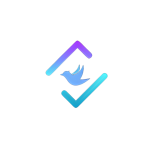Twitter has become an integral part of our daily lives, connecting us with people, news, and trends from around the world. With millions of users actively sharing their thoughts and experiences, Twitter has emerged as a bustling hub of information and interaction. However, navigating through the vast Twitterverse can sometimes be challenging, especially when it comes to understanding and converting Twitter IDs. Whether you’re a seasoned Twitter user or just starting your social media journey, this ultimate guide will equip you with all the knowledge you need to effortlessly convert Twitter IDs. From converting usernames to IDs and vice versa, to understanding the intricacies of Twitter names and IDs, we’ve got you covered.
Understanding Twitter Usernames and IDs
Before we dive into the world of converting Twitter IDs, it’s essential to understand the fundamental components: usernames and IDs. Here’s what you need to know:
Usernames
A username is a unique identifier that represents your account on Twitter. It appears as “@username” in your profile and serves as your public handle. Usernames are often chosen by users during the registration process or can be customized later on.
IDs
On the other hand, a Twitter ID is a unique numerical identifier assigned to each user account on the platform. These IDs are generated automatically by Twitter’s system upon account creation and remain constant throughout a user’s time on the platform.
Now that we have clarity on these terms let’s explore various methods for converting between them.
Converting Usernames to IDs
Converting usernames to their corresponding Twitter IDs can be useful in several scenarios; for example:
Retrieving User Information Programmatically
If you’re building a tool or an application that requires accessing specific user data programmatically (such as tweets or follower counts), knowing how to convert usernames into their respective IDs is crucial.
Analyzing Social Media Metrics
Social media managers and data analysts often need to track and analyze the performance of Twitter accounts. By converting usernames to IDs, they can gather in-depth insights, monitor engagement rates, and measure the impact of campaigns more effectively.
To convert a username to its corresponding ID, you can use Twitter’s API or utilize third-party tools specifically designed for this purpose. Let’s explore both options:
Option 1: Twitter API
Twitter provides a robust set of APIs that allow developers to interact with their platform programmatically. The `users/show` endpoint is particularly useful for retrieving user information by providing a username.
Here’s an example of how you can use the Twitter API to convert a username to an ID using Python:
“`python
import tweepy
Authenticate with your Twitter API credentials
auth = tweepy.OAuthHandler(consumer_key, consumer_secret)
auth.set_access_token(access_token, access_token_secret)
Create an API object
api = tweepy.API(auth)
Get user object by username
user = api.get_user(screen_name=’username’)
Extract the user ID
user_id = user.id_str
print(f”The ID for @username is {user_id}”)
“`
Option 2: Third-Party Tools
If you prefer a simpler solution without diving into code or utilizing APIs directly, several third-party tools are available online that offer username-to-ID conversion functionality. These tools typically provide an input field where you can enter the desired username and retrieve the corresponding ID instantly.
One such tool is ConvertXID.com. It offers various features for analyzing and extracting data from Twitter, including converting usernames to IDs effortlessly.
Now that we’ve covered converting usernames to IDs let’s explore the reverse process – converting IDs to usernames.
Converting IDs to Usernames
Converting Twitter IDs back into usernames is equally important in certain situations. Here are some scenarios where this conversion comes in handy:
User Recognition and Engagement
Sometimes, you may come across a Twitter ID and want to interact with the user associated with it. Converting the ID to a username allows you to mention or follow them directly.
Analyzing Retweets and Mentions
If you’re analyzing Twitter data and come across retweets or mentions that display user IDs instead of usernames, converting those IDs will help you identify the users involved.
There are multiple ways to convert Twitter IDs into usernames, depending on your requirements. Let’s explore a couple of methods:
Option 1: Twitter API
Similar to converting usernames to IDs, the Twitter API provides endpoints for retrieving user information based on their IDs as well. The `users/show` endpoint can be utilized by passing the user ID instead of the username.
Here’s an example using Python:
“`python
import tweepy
Authenticate with your Twitter API credentials
auth = tweepy.OAuthHandler(consumer_key, consumer_secret)
auth.set_access_token(access_token, access_token_secret)
Create an API object
api = tweepy.API(auth)
Get user object by ID
user = api.get_user(user_id=’123456789′)
Extract the username
username = user.screen_name
print(f”The username for ID 123456789 is @{username}”)
“`
Option 2: Online Tools and Libraries
Several online tools and libraries simplify the process of converting IDs to usernames. One popular library is tweepy, which provides a high-level interface for accessing various functionalities of the Twitter API using Python.
To retrieve a username from an ID using Tweepy, you can utilize its `API.get_user` method:
“`python
import tweepy
Authenticate with your Twitter API credentials
auth = tweepy.OAuthHandler(consumer_key, consumer_secret)
auth.set_access_token(access_token, access_token_secret)
Create an API object
api = tweepy.API(auth)
Get user object by ID
user = api.get_user(user_id=’123456789′)
Extract the username
username = user.screen_name
print(f”The username for ID 123456789 is @{username}”)
“`
Converting between Twitter IDs and usernames opens up a world of possibilities, enabling you to gather insights, engage with users, and build powerful applications. Whether you’re a developer or an avid Twitter user, mastering this conversion process will enhance your Twitter experience significantly.
Now that we’ve covered the basics of converting Twitter IDs let’s address some frequently asked questions to clarify any lingering doubts you may have.
FAQs
- Can I change my Twitter username?
Yes, you can change your Twitter username at any time. Simply go to your account settings and edit your username accordingly.
- Can two users have the same username on Twitter?
No, usernames on Twitter must be unique. If a username is already taken by another user, you’ll need to choose a different one.
- How many characters can a Twitter username have?
Twitter usernames can have up to 15 characters.
- Can I convert multiple usernames to IDs at once?
Yes, using the Twitter API or certain third-party tools, you can convert multiple usernames to IDs simultaneously by providing them as input in bulk.
- Are there any rate limits or restrictions when using the Twitter API for converting usernames or IDs?
Yes, the Twitter API has rate limits in place to prevent abuse and ensure fair usage. Make sure to review the documentation provided by Twitter for detailed information on rate limits and best practices.
- What happens if a user changes their username? Will the ID remain the same?
If a user changes their username on Twitter, their ID will remain constant. The ID serves as a unique identifier for the user account, regardless of any changes made to the username.
- Can I convert Twitter IDs of private accounts?
No, converting Twitter IDs of private accounts is not possible due to privacy settings. Only publicly accessible accounts can be converted.
- Are there any security concerns when using third-party tools for converting usernames or IDs?
While most reputable third-party tools prioritize user security and privacy, it’s essential to exercise caution when providing sensitive information such as Twitter usernames or IDs. Always ensure that you’re using trusted and secure platforms before sharing any data.
- Can I convert Twitter names (display names) to IDs?
No, the conversion process discussed in this guide is specific to usernames and IDs. Display names on Twitter are not unique identifiers and cannot be directly converted into corresponding IDs.
- Are there any limitations in terms of API access based on account types or verification status?
Yes, certain API endpoints or features may have additional restrictions based on account types (developer, business) or verification status. Review the official documentation provided by Twitter for specific details regarding API access limitations.
Conclusion
Converting between usernames and IDs is an essential skill for every Twitter user, whether you’re a developer building applications or an individual seeking insights from social media data. Understanding how to navigate between these two forms of identification opens up a world of possibilities, enabling you to engage with users more effectively and harness the power of data analysis.
In this ultimate guide, we’ve explored various methods for converting usernames to IDs and vice versa using both the Twitter API and third-party tools. We’ve also addressed frequently asked questions to provide clarity on common doubts surrounding this topic.
By mastering the art of converting Twitter IDs, you’ll be equipped with invaluable knowledge that will enhance your overall experience on this dynamic social media platform. So go ahead, explore new horizons, connect with others, and make the most out of your Twitter journey!