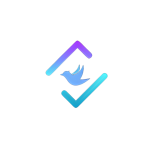What are some strategies for using social media to handle customer complaints?
Introduction In today’s digital age, social media has become a powerful platform for customers to voice their complaints and concerns. As a business, it’s crucial to have effective strategies in place for handling customer complaints on social media. In this article, we will explore some strategies that can help you address customer complaints professionally and efficiently, while maintaining a positive brand image. Let’s dive in! 1. Monitor Social Media Channels To effectively handle customer complaints on social media, it’s essential