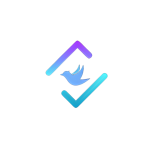Introduction
In the dynamic world of social media, your username is more than just an identifier; it’s a reflection of your personal or brand identity. With the evolving digital landscape, the need to update or rebrand your online presence becomes essential, and sometimes, this starts with something as simple yet impactful as changing your username. In this guide, we will delve into the process of modifying your X (formerly Twitter) username, a task that might seem straightforward but holds significant weight in how you are perceived and recognized in the digital realm.
Whether you’re looking to rebrand, align with a new professional path, or simply desire a change to refresh your digital footprint, this guide is tailored to help you navigate the process seamlessly. We understand that your username on X is not just a mere label; it’s a cornerstone of your online interactions, a crucial aspect of your digital identity that connects you with the world. Therefore, it’s essential to approach this change thoughtfully and strategically.
From understanding the reasons behind a username change to navigating the technical steps on both desktop and mobile platforms, this guide promises a comprehensive walkthrough. We also cover best practices, common issues you might encounter, and the effects of this change on your existing followers and mentions. By the end of this guide, you’ll be equipped with all the knowledge and tools needed to make an informed decision about your X username, ensuring it aligns perfectly with your personal or professional brand’s evolving narrative.
Stay tuned as we embark on this journey to redefine your presence on one of the world’s most influential social media platforms.
Note: Your username and display name serve different purposes on X. Your username starts with an “@” symbol and is a unique identifier, whereas your display name is more flexible and can be changed more freely.
Why Change Your X (Twitter) Username?
In the ever-evolving landscape of social media, your username on X (formerly known as Twitter) is more than just a digital handle; it’s a critical component of your online identity. There are several compelling reasons why an individual or a brand might consider changing their X username. Let’s explore the most common motivations behind such a decision:
1. Rebranding for Personal or Professional Growth
- Personal Transformation: Life is a journey of continuous growth and change. As you evolve personally or professionally, your old username may no longer represent your current identity or aspirations. Changing your username can be a symbolic step in embracing this new phase of life.
- Business Evolution: For brands, a username change can reflect a shift in business strategy, target audience, or brand values. A new username can signal to your audience that your brand is adapting, growing, and staying relevant.
2. Aligning with Personal Preferences
- A Fresh Start: Sometimes, the desire for change stems from a simple wish for something new. Your initial username choice might have been a spur-of-the-moment decision, but now you seek a username that truly resonates with your personality or brand ethos.
- Memorability and Simplicity: A username that is easy to remember and pronounce can enhance your visibility and recall among users. A switch might be in order if your current username is complex, lengthy, or difficult to spell.
3. Avoiding Confusion and Enhancing Clarity
- Distinctiveness: In a sea of users, a unique username helps you stand out. If your current username is too generic or similar to others, it might lead to mix-ups and lost opportunities for engagement.
- Clarity in Branding: For businesses, a clear and distinct username can prevent brand confusion, ensuring that clients and customers can easily find and interact with you on X.
4. Adapting to Life Changes
- Name Changes: Personal events such as marriage, divorce, or other significant life changes might prompt a change in your username to better reflect your current situation.
- Professional Shifts: A career change or a new professional direction might necessitate a username that aligns more closely with your new field or industry.
5. Maintaining Relevance and Modernity
- Trend Alignment: As trends and societal norms evolve, a username that was once catchy and relevant might now seem outdated or out of touch. Updating your username can keep your online presence fresh and in tune with current times.
6. Enhancing Security and Privacy
- Security Concerns: In certain cases, your username might unintentionally expose personal information or invite unwanted attention. Changing it can be a step towards enhanced online privacy and security.
Considerations Before Changing Your Username
Deciding to change your username on X (formerly Twitter) is not just about picking a new name. It’s a strategic move that requires careful consideration of various factors. Before you take this significant step, here are some critical aspects you should think about:
1. Username Availability
- Unique and Not Yet Taken: Your desired username must be unique on X. Check the availability of the new username to ensure it hasn’t already been claimed by another user. It’s important to have a few alternatives in mind in case your first choice is not available.
- Compliance with X’s Guidelines: Ensure that your new username adheres to X’s naming policies. Avoid using prohibited characters or terms that might violate the platform’s terms of service.
2. Impact on Your Followers
- Recognizability: Changing your username might confuse your current followers. They may have difficulties recognizing your new identity, especially if they are used to your old username.
- Communication is Key: It’s advisable to inform your followers about the upcoming change. This can be done through an announcement tweet or a series of posts leading up to the change, ensuring they can continue to follow and interact with you seamlessly.
3. Consistency Across Other Social Media Platforms
- Unified Digital Presence: Consider the availability of your new username across other social media platforms. For brand consistency, it’s beneficial to have the same username across various networks.
- Ease of Cross-Platform Discovery: A unified username across platforms makes it easier for your audience to find and connect with you on different social media channels.
4. X (Twitter) Verification Status
- Retaining Verification: If your account is verified (indicated by a blue checkmark), changing your username will not affect your verified status. Your verification badge will remain with your new username.
- Pending Verification: If you have applied for verification or are in the process of getting verified, consider waiting until the verification process is complete before changing your username. Changing your username during the verification process might lead to complications or delays.
5. SEO and Online Visibility
- Search Engine Optimization: Your username plays a role in how easily you can be found online. A change in username might temporarily affect your visibility on search engines. It might take time for search engines to index your new username and associate it with your online identity.
- Consistent Messaging: Ensure that your new username does not drastically deviate from your brand’s core message and values, as it could impact how you’re perceived online.
6. Future-Proofing Your Username
- Longevity and Relevance: Choose a username that you can see yourself using for a long time. Constantly changing usernames can be detrimental to building a strong, recognizable online presence.
7. Personal and Professional Implications
- Alignment with Goals: Consider how the new username aligns with your personal and professional goals. It should represent who you are and what you stand for or the essence of your brand.
- Avoiding Impulsiveness: Refrain from making impulsive decisions based on temporary trends or emotions. Your username is a significant part of your online identity and should be chosen with foresight.
Step-by-Step Guide: Changing Your Username on Desktop
Changing your username on X (formerly Twitter) via a desktop is a straightforward process. Here’s a detailed guide to walk you through each step:
Step 1: Log in to Your X Account
- Navigate to X’s Website: Open your web browser and go to X’s official website or Twitter’s website, depending on the platform’s current branding.
- Enter Your Credentials: Click on the login button and enter your current username or email and password. If you’ve forgotten your password, use the ‘Forgot password?’ link to reset it.
Step 2: Access Your Account Settings
- Locate the ‘More’ Option: Once logged in, look for the “More” option in the bottom of the left sidebar on your X homepage.
- Navigate to Settings: Click on “More” and select “Settings and Support”, followed by “Settings and privacy” from the drop-down menu.
Step 3: Change Your Username
- Go to ‘Your Account’: In the settings menu, select “Your account”, followed by “Account information”.
- Username Section: Here, you’ll find the “Username” section. X may prompt you to enter your password for security reasons.
- Enter New Username: Click on the “Username” section. Enter your new desired username. If it’s available, you’ll be able to proceed. X may also suggest available usernames if your preferred choice is taken.
- Save Changes: After choosing your new username, click the “Save” button to update your account with the new username.
Step 4: Authenticate Your Account
- Account Verification: Following the username change, X might prompt you with a verification or authentication process to ensure the security of your account.
- Follow On-Screen Instructions: This usually involves either entering a code sent to your registered email or phone number, or answering security questions.
- Complete Authentication: Once you complete this step, your account will be updated with your new username.
Congratulations! You’ve now successfully changed your X (Twitter) username via desktop. This change is effective immediately. Remember, it’s essential to inform your followers about this change to ensure they continue to recognize your account.
FAQs: Changing Your X (Twitter) Username
Q1: Will Changing My Username Affect My Followers?
- A: No, changing your username does not affect your existing followers. They will still follow you and see your tweets under your new username. However, they might not recognize your new username initially, so it’s advisable to inform them about the change.
Q2: Can I Revert Back to My Old Username?
- A: Yes, you can revert back to your old username if it’s still available. X doesn’t reserve old usernames, so if someone else claims it after you change yours, you won’t be able to get it back.
Q3: How Often Can I Change My Username?
- A: X allows you to change your username as often as you like. However, frequent changes are not recommended as they can confuse your followers and impact your brand identity.
Q4: Does Changing My Username Impact My Tweets and Mentions?
- A: All your previous tweets and mentions will remain intact, but they will now display your new username. New mentions using your old username will not be redirected to your new one, so it’s crucial to inform your network about the change.
Q5: What Happens to My Verified Status If I Change My Username?
- A: Changing your username does not affect your verified status on X. Your account will retain its verification badge (the blue checkmark) even after the username change.
Q6: Is There a Waiting Period to Change My Username Again?
- A: No, there is no mandatory waiting period for changing your username again. You can change it as soon as you wish, but consider the potential confusion it may cause among your followers.
Q7: How Do I Know If a Username Is Available?
- A: When you attempt to change your username in the account settings, X will automatically check for the availability of the new username. If it’s taken, X will notify you, and you’ll need to try a different username.
Q8: Can I Reserve a Username for Future Use?
- A: No, X does not allow users to reserve usernames. Usernames are available on a first-come, first-served basis.
Q9: What Characters Can I Use in My New Username?
- A: Usernames on X can include letters, numbers, and underscores (_). Special characters other than underscores, spaces, and symbols are not allowed.
Q10: Will Changing My Username Affect My Direct Messages?
- A: No, changing your username will not affect your direct message history. Your conversations will remain intact, and you can continue messaging as usual under your new username.