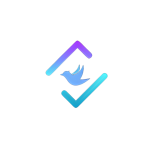Introduction
Social media platforms have revolutionized the way we connect and engage with our target audience. If you have developed a new educational app for kids, leveraging social media can be a powerful way to showcase its features and generate interest among parents and educators. In this blog post, we will explore effective strategies for using social media to highlight the features of your new educational app for kids. Let’s dive in!
1. Create Engaging Visual Content
Visual content is highly effective in capturing attention and conveying information. Design eye-catching graphics, images, and videos that highlight the key features of your educational app. Use vibrant colors, playful illustrations, and appealing visuals to make your content more engaging and relevant to your target audience. Share these visuals on social media platforms like Instagram, Facebook, and Pinterest to create excitement and curiosity about your app.
2. Develop Informative Video Tutorials
Video tutorials are a fantastic way to demonstrate the features and functionalities of your educational app. Create short, informative videos that showcase different aspects of your app, such as interactive lessons, quizzes, or progress tracking. Be sure to explain how these features benefit kids’ learning and make the learning experience more engaging and enjoyable. Share these video tutorials on platforms like YouTube, Facebook, and Twitter to reach a wider audience.
3. Collaborate with Parenting Influencers
Identify parenting influencers who have a strong presence on social media platforms and align with your target audience. Collaborate with them to promote your educational app and highlight its features. Influencers can create dedicated posts, stories, or videos showcasing the app’s features, while also providing their personal feedback and experiences. This collaboration helps you tap into the influencer’s engaged audience and build credibility for your app.
4. Share Testimonials and Reviews
Positive testimonials and reviews can significantly influence the decision-making process of potential users. Encourage parents, teachers, and kids to share their feedback and experiences with your educational app. Feature these testimonials and reviews on your social media platforms, accompanied by captivating visuals or snippets from the reviews. This not only highlights the features of your app but also builds trust and credibility among your target audience.
5. Run Contests and Giveaways
Engage your social media followers by running contests and giveaways related to your educational app. Encourage them to participate by sharing their own stories or experiences about using educational apps. Offer incentives such as free access to your app, exclusive content, or merchandise related to your app as prizes. This not only generates excitement and engagement but also helps spread the word about your app to a wider audience.
6. Collaborate with Educational Institutions
Reach out to schools, preschools, and educational institutions to collaborate and promote your educational app. Offer free trials or special access to teachers and students, allowing them to experience the app firsthand. Encourage them to share their feedback and experiences on social media, either through testimonials or by tagging your app’s official account. This collaboration helps you tap into an established network of educators and parents, further highlighting the features and benefits of your app.
Conclusion
Social media provides a powerful platform to highlight the features of your new educational app for kids. Create engaging visual content, develop informative video tutorials, collaborate with parenting influencers, share testimonials and reviews, run contests and giveaways, and collaborate with educational institutions. By implementing these strategies, you can effectively showcase the features of your educational app, attract parents and educators, and make a positive impact on children’s learning experiences. Start leveraging the power of social media today!