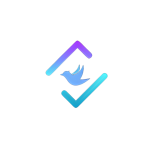Introduction
In today’s digital landscape, it’s crucial to ensure that your social media content is accessible to all users, including those with disabilities. Accessibility not only benefits individuals with disabilities but also improves user experience for everyone. In this article, we will explore how you can make sure your social media content is accessible, allowing you to reach a wider audience and demonstrate your commitment to inclusivity.
1. Use Alt Text for Images
When posting images on social media, always provide alternative text (alt text) to describe the content of the image. Alt text is read by screen readers, allowing visually impaired users to understand the context of the image. Be descriptive and concise in your alt text, focusing on conveying the essential information or message of the image.
2. Provide Captions for Videos
Ensure that videos you share on social media have captions or subtitles. Captions allow individuals with hearing impairments to follow along with the video content. Many social media platforms offer built-in captioning tools, or you can upload caption files manually. Additionally, include a transcript of the video in the post or provide a link to it.
3. Use Descriptive Hashtags
When using hashtags, opt for descriptive ones that provide context and are inclusive. Avoid using hashtags that rely on visual elements or are difficult to understand for screen reader users. By using descriptive hashtags, you make it easier for all users, including those with disabilities, to find and engage with your content.
4. Ensure Readability of Text
Make sure the text in your social media posts is easy to read. Use a legible font, appropriate font size, and high contrast between the text and the background. Avoid using decorative fonts that may be challenging for visually impaired users to decipher. Additionally, break up long blocks of text into shorter paragraphs and use headings to improve readability.
5. Provide Clear and Concise Descriptions
When sharing links or articles on social media, provide clear and concise descriptions that accurately convey the content. This helps users, particularly those using screen readers, understand the purpose and relevance of the link without relying solely on visual cues. Use language that is straightforward and avoid using ambiguous or clickbait-like descriptions.
6. Test Accessibility
Regularly test the accessibility of your social media content. Use screen reader tools or browser extensions to assess how your content is experienced by individuals with disabilities. This will help you identify any potential accessibility issues and make necessary adjustments to ensure a seamless experience for all users.
7. Educate Yourself and Your Team
Stay informed about best practices for digital accessibility. Familiarize yourself and your team with accessibility guidelines, such as the Web Content Accessibility Guidelines (WCAG). Understand the specific requirements for different social media platforms and incorporate accessibility considerations into your content creation process from the start.
Conclusion
Making your social media content accessible is not only the right thing to do but also expands your reach and improves user experience for all users. By using alt text for images, providing captions for videos, using descriptive hashtags, ensuring readability of text, providing clear descriptions, testing accessibility, and educating yourself and your team, you can create social media content that is inclusive and accessible to everyone. Embracing accessibility will not only benefit individuals with disabilities but also enhance your brand’s reputation and engagement.